
Next.js Performance Optimization: The Complete 2025 Guide
Performance isn't just about faster load times - it's the foundation of user retention, SEO rankings, and business success. Next.js 15's new features like React Server Components, Turbopack, and enhanced App Router capabilities help developers achieve 89% Core Web Vitals compliance on first deployment, compared to just 52% with other frameworks.
This guide covers practical optimization techniques that'll make your Next.js apps genuinely fast.
Understanding Core Web Vitals in 2025
Core Web Vitals remain the cornerstone of web performance measurement, with three critical metrics: Largest Contentful Paint (LCP), Interaction to Next Paint (INP), and Cumulative Layout Shift (CLS). Next.js 15 provides built-in optimizations for all three metrics.
Optimizing for Interaction to Next Paint (INP)
INP has replaced First Input Delay (FID) as the primary interactivity metric. Here's how to optimize it:
React JSX// app/components/OptimizedInteraction.js 'use client' import { useTransition, startTransition } from 'react' export default function OptimizedSearch() { const [isPending, startTransition] = useTransition() const [results, setResults] = useState([]) const handleSearch = (query) => { // Keep UI responsive during heavy operations startTransition(() => { performExpensiveSearch(query).then(setResults) }) } return ( <div> <input onChange={(e) => handleSearch(e.target.value)} placeholder="Search..." /> {isPending && <div>Searching...</div>} <SearchResults results={results} /> </div> ) }
React Server Components: The Game Changer
React Server Components deliver zero impact on client-side bundle size, with components running on the server never sending their JavaScript to the client. This represents the most significant performance improvement in modern React development.
Implementing RSC for Maximum Performance
React JSX// app/dashboard/page.js (Server Component by default) import { Suspense } from 'react' import UserProfile from './UserProfile' import ActivityFeed from './ActivityFeed' export default async function Dashboard() { // Data fetching happens on the server const userPromise = fetch('/api/user').then(res => res.json()) const activityPromise = fetch('/api/activity').then(res => res.json()) return ( <div className="dashboard"> <Suspense fallback={<ProfileSkeleton />}> <UserProfile userPromise={userPromise} /> </Suspense> <Suspense fallback={<ActivitySkeleton />}> <ActivityFeed activityPromise={activityPromise} /> </Suspense> </div> ) } // app/dashboard/UserProfile.js export default async function UserProfile({ userPromise }) { const user = await userPromise return ( <div className="profile"> <h1>{user.name}</h1> <p>{user.email}</p> </div> ) }
Strategic Client Component Usage
React JSX// app/components/InteractiveChart.js 'use client' import dynamic from 'next/dynamic' // Lazy load heavy chart library only when needed const Chart = dynamic(() => import('react-chartjs-2'), { loading: () => <ChartSkeleton />, ssr: false // Skip server-side rendering for client-only components }) export default function InteractiveChart({ data }) { return ( <div className="chart-container"> <Chart data={data} options={chartOptions} /> </div> ) }
Advanced Image Optimization Strategies
Next.js Image component now provides automatic format conversion, resizing, and lazy loading with enhanced WebP and AVIF support.
React JSX// app/components/OptimizedGallery.js import Image from 'next/image' export default function OptimizedGallery({ images }) { return ( <div className="gallery"> {images.map((image, index) => ( <Image key={image.id} src={image.src} alt={image.alt} width={400} height={300} priority={index < 3} // Prioritize above-the-fold images placeholder="blur" blurDataURL="data:image/jpeg;base64,/9j/4AAQSkZJRgABAQAAAQ..." sizes="(max-width: 768px) 100vw, (max-width: 1200px) 50vw, 25vw" style={{ objectFit: 'cover', width: '100%', height: 'auto', }} /> ))} </div> ) }
Streaming and Partial Hydration
Modern SSR frameworks now stream HTML to the client in chunks, with components hydrating selectively as needed.
React JSX// app/layout.js import { Suspense } from 'react' export default function RootLayout({ children }) { return ( <html lang="en"> <body> <header> <Suspense fallback={<NavSkeleton />}> <Navigation /> </Suspense> </header> <main> {children} </main> <Suspense fallback={<FooterSkeleton />}> <Footer /> </Suspense> </body> </html> ) }
Bundle Optimization and Code Splitting
Smart Dynamic Imports
React JSX// app/components/ConditionalFeature.js import { useState } from 'react' import dynamic from 'next/dynamic' const AdminPanel = dynamic(() => import('./AdminPanel'), { loading: () => <div>Loading admin panel...</div> }) const AnalyticsDashboard = dynamic(() => import('./AnalyticsDashboard'), { loading: () => <div>Loading analytics...</div> }) export default function ConditionalFeature({ userRole }) { const [activePanel, setActivePanel] = useState(null) return ( <div> {userRole === 'admin' && ( <button onClick={() => setActivePanel('admin')}> Open Admin Panel </button> )} {activePanel === 'admin' && <AdminPanel />} {activePanel === 'analytics' && <AnalyticsDashboard />} </div> ) }
Bundle Analysis and Optimization
Use @next/bundle-analyzer to identify optimization opportunities and implement selective imports instead of entire libraries:
JavaScript// next.config.js const withBundleAnalyzer = require('@next/bundle-analyzer')({ enabled: process.env.ANALYZE === 'true', }) module.exports = withBundleAnalyzer({ experimental: { turbo: true, // Enable Turbopack for faster builds reactCompiler: true, // Enable React Compiler (experimental) }, images: { formats: ['image/avif', 'image/webp'], minimumCacheTTL: 31536000, // 1 year cache }, compression: true, poweredByHeader: false, }) // Selective imports instead of entire libraries // ❌ Instead of: import _ from 'lodash' // ✅ Use: import debounce from 'lodash/debounce'
Third-Party Script Optimization
Third-party scripts, especially ads, can significantly impact performance and need strategic optimization:
React JSX// app/layout.js import Script from 'next/script' export default function RootLayout({ children }) { return ( <html> <body> {children} {/* Analytics - Load after page is interactive */} <Script src="https://www.googletagmanager.com/gtag/js?id=GA_MEASUREMENT_ID" strategy="afterInteractive" /> {/* Non-critical scripts - Load when idle */} <Script src="/third-party-widget.js" strategy="lazyOnload" /> {/* Critical scripts - Load immediately */} <Script src="/critical-script.js" strategy="beforeInteractive" /> </body> </html> ) }
Advanced Caching Strategies
API Route Caching with Revalidation
JavaScript// app/api/products/route.js export const revalidate = 3600 // Revalidate every hour export const runtime = 'edge' // Use Edge Runtime for better performance export async function GET(request) { const { searchParams } = new URL(request.url) const category = searchParams.get('category') try { const products = await fetchProducts(category) return Response.json(products, { headers: { 'Cache-Control': 'public, s-maxage=3600, stale-while-revalidate=86400', }, }) } catch (error) { return Response.json({ error: 'Failed to fetch products' }, { status: 500 }) } }
Database Query Optimization
JavaScript// lib/db-cache.js import { unstable_cache } from 'next/cache' export const getCachedUserProfile = unstable_cache( async (userId) => { const user = await db.user.findUnique({ where: { id: userId }, include: { profile: true, posts: { take: 10, orderBy: { createdAt: 'desc' } } } }) return user }, ['user-profile'], { revalidate: 3600, // 1 hour tags: ['user', 'profile'] } )
Performance Monitoring and Measurement
Real User Monitoring Implementation
React JSX// app/components/WebVitals.js 'use client' import { useReportWebVitals } from 'next/web-vitals' export default function WebVitals() { useReportWebVitals((metric) => { // Send metrics to your analytics service gtag('event', metric.name, { custom_parameter_1: metric.value, custom_parameter_2: metric.id, custom_parameter_3: metric.name, }) // Log performance issues in development if (process.env.NODE_ENV === 'development') { console.log(metric) } }) return null } // app/layout.js import WebVitals from './components/WebVitals' export default function RootLayout({ children }) { return ( <html> <body> {children} <WebVitals /> </body> </html> ) }
Performance Budget Enforcement
JavaScript// performance-budget.js const performanceBudgets = { maxBundleSize: 250000, // 250KB maxImageSize: 500000, // 500KB maxLCP: 2500, // 2.5 seconds maxINP: 200, // 200ms maxCLS: 0.1 // 0.1 } // Integrate with CI/CD pipeline export function checkPerformanceBudget(metrics) { const violations = [] if (metrics.bundleSize > performanceBudgets.maxBundleSize) { violations.push(`Bundle size exceeded: ${metrics.bundleSize}`) } if (metrics.lcp > performanceBudgets.maxLCP) { violations.push(`LCP exceeded: ${metrics.lcp}ms`) } return violations }
Edge Computing and CDN Optimization
Edge Functions for Global Performance
JavaScript// middleware.js import { NextResponse } from 'next/server' export function middleware(request) { const response = NextResponse.next() // Add performance headers response.headers.set('X-DNS-Prefetch-Control', 'on') response.headers.set('X-XSS-Protection', '1; mode=block') response.headers.set('X-Frame-Options', 'DENY') response.headers.set('X-Content-Type-Options', 'nosniff') // Enable compression response.headers.set('Accept-Encoding', 'gzip, deflate, br') return response } export const config = { matcher: [ '/((?!api|_next/static|_next/image|favicon.ico).*)', ], }
Dependency Management and Cleanup
Unused dependencies can pile up over time, increasing bundle size and slowing build times:
Bash# Install and run depcheck to identify unused dependencies npm install -g depcheck depcheck # Remove unused dependencies npm uninstall unused-package-1 unused-package-2 # Update dependencies regularly npm install -g npm-check-updates ncu -u npm install
Font and Asset Optimization
React JSX// app/layout.js import { Inter, Roboto_Mono } from 'next/font/google' const inter = Inter({ subsets: ['latin'], display: 'swap', variable: '--font-inter', }) const robotoMono = Roboto_Mono({ subsets: ['latin'], display: 'swap', variable: '--font-roboto-mono', }) export default function RootLayout({ children }) { return ( <html lang="en" className={`${inter.variable} ${robotoMono.variable}`}> <body className="font-sans"> {children} </body> </html> ) }
Performance Testing and Continuous Monitoring
Automated Performance Testing
JavaScript// tests/performance.test.js import { test, expect } from '@playwright/test' test('performance metrics meet thresholds', async ({ page }) => { await page.goto('/') const performanceMetrics = await page.evaluate(() => { return JSON.parse(JSON.stringify(performance.getEntriesByType('navigation')[0])) }) const lcp = performanceMetrics.loadEventEnd - performanceMetrics.navigationStart expect(lcp).toBeLessThan(2500) // LCP should be under 2.5s // Test Core Web Vitals const webVitals = await page.evaluate(() => { return new Promise(resolve => { import('web-vitals').then(({ getCLS, getFID, getFCP, getLCP, getTTFB }) => { const vitals = {} getCLS(metric => vitals.cls = metric.value) getFID(metric => vitals.fid = metric.value) getLCP(metric => vitals.lcp = metric.value) setTimeout(() => resolve(vitals), 5000) }) }) }) expect(webVitals.cls).toBeLessThan(0.1) expect(webVitals.lcp).toBeLessThan(2500) })
Key Takeaways for 2025
Performance optimization in Next.js 15 is about strategic implementation:
- Embrace React Server Components for zero client-side bundle impact
- Implement streaming and Suspense for progressive loading experiences
- Optimize Core Web Vitals with focus on INP, LCP, and CLS
- Use edge computing to reduce latency globally
- Monitor continuously with real user metrics and performance budgets
- Clean up dependencies regularly to maintain optimal bundle sizes
Performance optimization is an ongoing process - start with the biggest impact changes and keep monitoring your metrics. Next.js 15's features combined with these techniques will help you build fast apps that users actually enjoy using.
Remember: measure before optimizing and track the impact of each change. The goal is creating applications that feel instant and effortless for your users, driving engagement and business success.
Related Posts
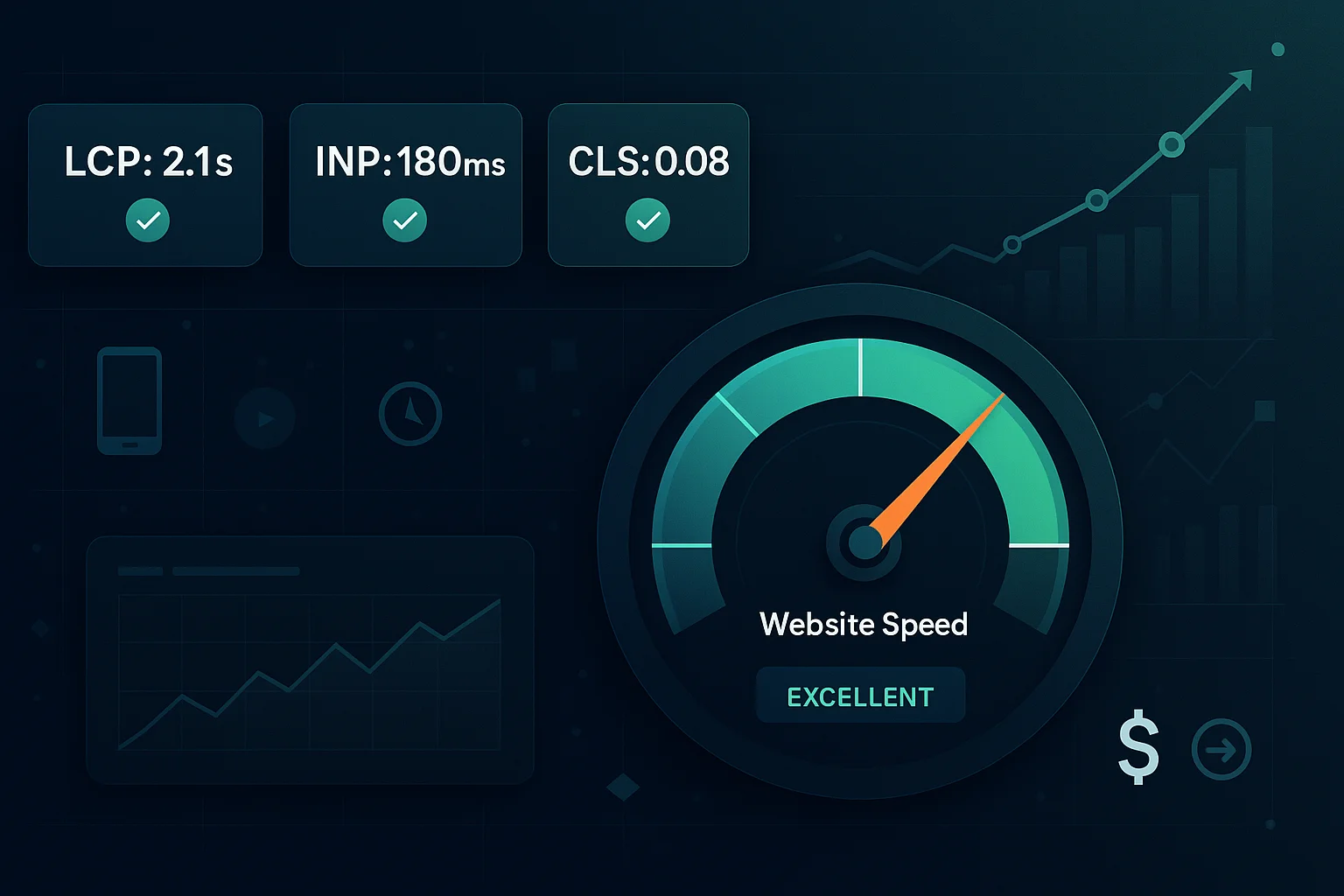
Web Performance Metrics That Actually Matter in 2025
Navigate the evolving landscape of web performance with Core Web Vitals updates, INP transition, and business-critical metrics that drive real results.
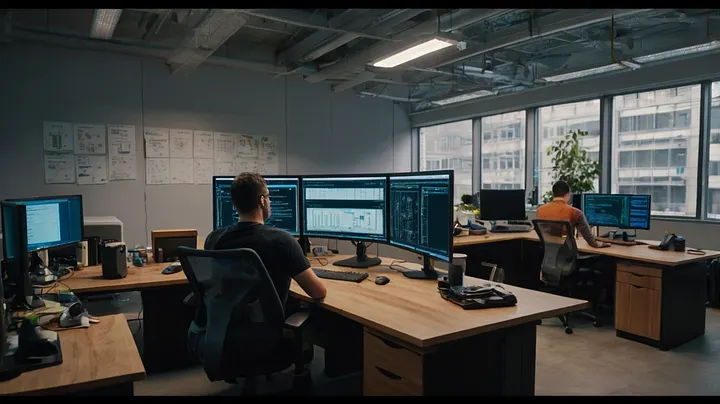
Building a Custom GraphQL API Module for Drupal 10 Article Management
Learn how to create a custom GraphQL API module for Drupal 10, focusing on article management. This guide covers the module structure, file creation, and implementation of GraphQL queries, mutations, and subscriptions.

Tutorial: Migrating a Large-Scale Legacy Drupal Site to Headless Next.js
This tutorial focuses on implementing a hybrid approach to migrate a large-scale Drupal site to a headless architecture using Next.js.

